| YouTube Videos |
| FILTERS: |
| ALL |
| Android Apps |
| Android Devices |
| Android Mouse | |
| Galaxy TAB S - Rooting | |
| Moto G 2014 - Rooting | |
| Nexus 9 - Rooting | |
| Recap Android TV | |
| SONY Bravia Android TV |
| Android-x86 |
| Backup Cloning |
| Chromecast |
| Dual Boot MultiBoot |
| Linux |
| Messaging IM SMS |
| Misc. Soc Media |
| Music Jazz MPB |
| Remote Controls |
| Screen Recording |
| Smart-TV IPTV |
| USB Flash Drives |
| Windows |
 |
Krister's Blog krister at hallergard dot com | Last Updated: 2018-10-20 Newer version |
Though I nowadays only have one PC on my local network, I have set up SMB shares to allow access to Office files & MultiMedia files from all our Android devices, and that includes our Android SmartTV. All partitions on the MultiBoot PC are setup for SMB shares, so that the PC can be accessed regardless of which operating system had been used to boot.
 View Video 4 min View Video 4 min
I prefer to not using any password. To this end I make sure that everyone has full read & write priviliges and that there is SMB1 file sharing support in Windows Features. Similarly in Linux, I the entries to /etc/samba/smb.conf includes max client protocol NT1 and some other entries for password free access. For Fedora 28 I had to force this by running a script: setsebool -P samba_export_all_rw on On the Router "TALKTALK" I have added a USB-stick with video files, mainly used to stream to our Android TV. The Router is always on. When setting up this NAS device in Windows, the Router requires login the first time. In Linux the file /home/user/.smbcredential contains the Router user & password. Also in Linux I have created a mount point "/mnt/Z" and added the Z drive to /etc/fstab in order to automount at boot time. In Android I prefer using the ES File Explorer to mount the SMB shares. For streaming videos from SMB shares I recommend VLC and KODI |
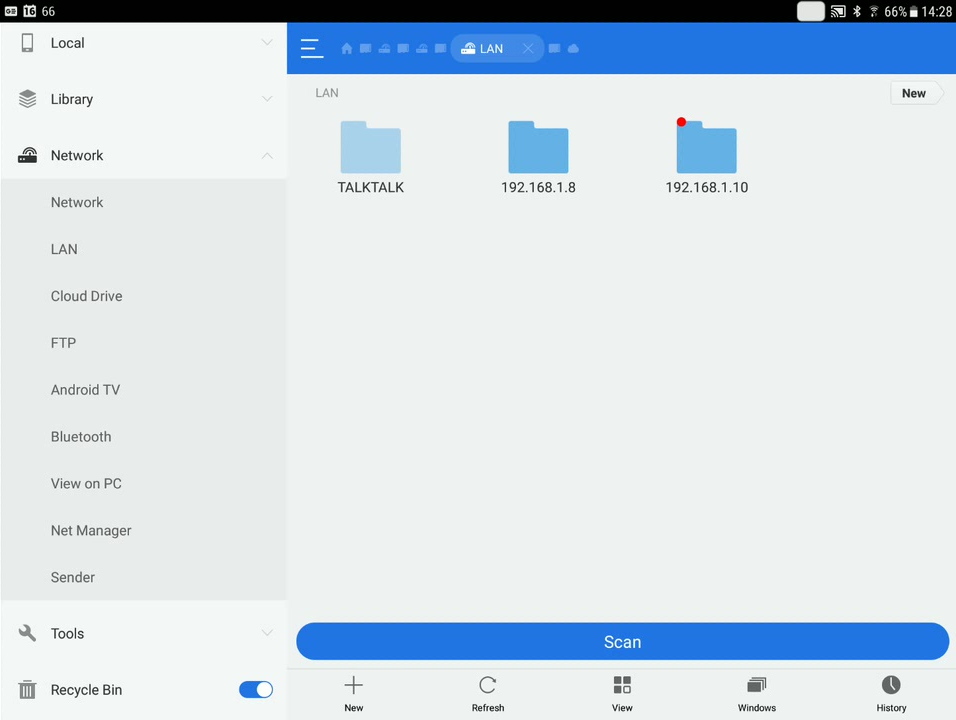 Galaxy TAB S2 ES File Explorer |